One Online Free Process Flow Chart Maker (Free Templates)
Looking for an easy and free way to create professional-looking process flow charts? Look no further than our online flow chart maker! Our flow charting tool saves your time and energy.
Looking for an easy and free way to create professional-looking process flow charts? Look no further than our online flow chart maker! Our process flow charting tool saves both time and energy.
Whether you're a business owner, a project manager or a student working on a research paper, having a clear and visually appealing process flow chart (or process mapping) is essential for communicating complex information effectively. But only some have the time or the skills to create one from scratch. That's where an excellent online flow chart maker comes in.
In this article, we'll introduce you to a user-friendly and powerful flow chart maker that offers a wide range of templates to help you get started, no matter what type of process you're to map out. Plus, we'll walk you through a step-by-step tutorial to create your flow chart in no time!

- Table of Contents
- What Is a Process Flow Charting?
- What Is the Best Flow Chart Maker?
- How to Create a Process Flow Charting?
- Online Flow Chart Maker vs Flow Chart Software
What Is a Process Flow Charting?
Process flow charting is a graphical representation of the steps involved in a process or system. It is a visual tool that allows you to map out the actions of a process from start to finish, illustrating how each step is related to the others and highlighting where bottlenecks or inefficiencies may occur.
-
The Definition of Flow Charting
Process flow charting visualizes a process or system using a series of symbols and arrows to represent the steps or actions taken within the process or system. It is a diagrammatic representation of a process that helps to identify the flow of information or materials, decision points, and loops.
Flow charting helps analyze and improve processes in various fields, including manufacturing, engineering, healthcare, and business management. The symbols and arrows used in flow charting are standardized, making it easy to create and read flow charts across different disciplines and organizations.

-
What Are the Types of Process Flow Charting?
There are various types of flow charting. Here, we will discuss the common ones mentioned earlier in this article.
Software/Program Engineering Flow Charting
This type of flow charting is used to document the design and implementation of software or programming projects. It typically includes a series of symbols and diagrams representing the various processes, decision points, and data inputs and outputs involved in the software development process.
System and Data Flow Charting
This type of flow charting is used to depict the flow of data and information through a system or process. It can represent the movement of data between different stages of a process, from input to processing to output. This flow charting type can help identify areas of inefficiency or bottlenecks in a system and suggest potential improvements.
Operations Management Flow Charting
This type of flowcharting is used to document the various stages of a production or manufacturing process, from raw materials to finished products. It can identify areas of inefficiency or waste in the process and suggest ways to improve productivity and reduce costs.
Business Department Flow Charting
This type of flowcharting is used to document the various processes and procedures involved in a specific business department or function, such as finance, human resources, or marketing. It can identify areas of overlap or duplication in processes and suggest ways to streamline operations and improve efficiency.
What Is the Best FlowChart Maker?
We promise to introduce you to the best, user-friendly FlowChart Maker. We will keep our promise by recommending MioCreate. This online whiteboard platform bears an excellent FlowChart Maker that allows you to create professional-looking diagrams and flowcharts easily.
#1. the online whiteboard feature.
What sets MioCreate apart from other FlowChart Makers is its online whiteboard feature that eliminates the need for downloading any software. You can access MioCreate from your web browser and start creating flowcharts instantly. This board can also be used perfectly as an online brainstorming tool, or a business plan creator.
#2. real-time collaboration
Also, this flow chart maker has a real-time collaboration feature, which enables multiple users to work on the same flowchart simultaneously. This feature is handy for remote teams who need to collaborate on projects but can physically be in a different location. With this process flow chart maker, team members can work on the flowchart in real-time, and changes made by one user are immediately visible to others.
#3. free video meeting
MioCreate also offers a free video meeting feature, which allows you to conduct video conferences with your team members. This feature is handy for teams that need to discuss complex diagrams or flowcharts, as it will enable you to share your screen and walk your team through the flowchart.
#4. audio communication during editing
MioCreate allows for audio communication during flowcharting, enabling team members to communicate their ideas verbally while simultaneously working on the flowchart.
How to Create a Process Flow Charting?
Creating a Process Flow Charting is not rocket science. Now, let's walk you through the most straightforward steps to creating a Process Flow Charting:
Step 1: Register with G-mail. No download.
Before you can start creating a process flow chart, you'll need to register for an account. Click the button above to register. Once logged in, you can access MioCreate's online design tools without downloading any software.
Step 2: Employ an out-of-box flow chart template to begin your process flowcharting.

Once logged in to this online whiteboard, you can start creating your process flow chart using the pre-made flow chart templates. You can click the "New File" button in the MioCreate dashboard and select the "Flowchart" option. Then, choose the template that best fits your needs, and customize it to suit your specific process flow chart.
Step 3: During the workflow, try the audio talking mode for real-time collaboration with your colleagues.

One benefit of MioCreate for process flowcharting is its real-time collaboration features. While working on your flow chart, you can invite colleagues to join your project and collaborate in real time. To make collaboration even more accessible, the Audio Talking mode allows you to speak with your colleagues while you work. This can be especially helpful if you're working remotely to create a business plan.
Step 4: Initiate an online meeting for free in case some tough questions merge.

If you need help with a particular aspect of your process flow chart or to discuss a particularly complex issue, you can initiate an online meeting for free. You can do this by clicking on the "Share" button in your project and selecting the "Invite to Edit" option. This will generate a unique link you can send to your colleagues, allowing them to join your project and collaborate with you in real time.
Differences Between Online Flowchart Makers and Normal Flowchart Software
Let's quickly compare MioCreate with traditional flowchart makers.
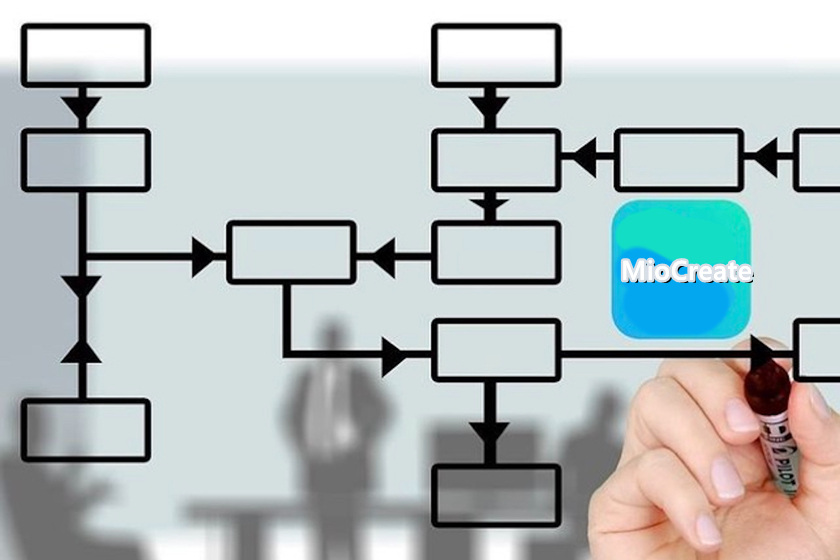
Collaboration means efficiency:
MioCreate whiteboard is explicitly designed for collaborative work, with features like real-time editing, commenting, and version history. This means that team members can work together on the same design, and changes are immediately visible to everyone.
In contrast, traditional flowchart makers typically rely on sharing files and emailing feedback, which can be slower and less efficient.
Suitable for separated team members:
This flow chart maker is cloud-based, meaning team members can access their work anywhere with an internet connection. This is particularly useful for teams that are geographically dispersed or working remotely.
Traditional flowchart makers often require software installation and file sharing, which can be a barrier to collaboration for team members who are not physically co-located.
Good for all departments to get involved:
MioCreate is a design tool that anyone can use, regardless of their role or department. This means that team members from different departments, such as marketing, engineering, and product, can collaborate on the same project.
However, traditional flowchart makers are often used primarily by technical teams and may not be accessible or user-friendly for non-technical team members.
Good for the information's spread and updated by all parties:
The real-time editing and commenting features make it easy for all team members to contribute to a project and ensure that everyone is up-to-date on the latest changes. In contrast, traditional flowchart makers may need to provide a different level of transparency and visibility into project updates and changes.
Conclusion
Conclusively, MioCreate is an essential design tool that allows designers to collaborate, iterate, and create high-quality designs efficiently. With this process flow charting tool, designers can bring their ideas to life and produce stunning designs that meet their clients' needs.
If you haven't tried MioCreate yet, we recommend giving it a go to experience its many benefits. Take advantage of the opportunity to streamline your design workflow and boost productivity with this handy online whiteboard.



