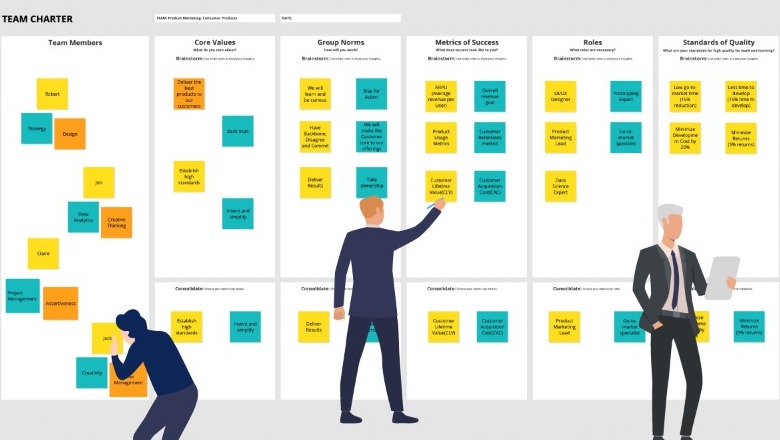[How-to]This Free Org Chart Creator Tutorial Online with Free Template
Don’t manually draw and drag to make an org chart. This page offers 4 free org chart creators with templates to free you from endless adding shapes and connectors.
Want to know who you are currently reporting to? Want to know the latest changes in colleagues and leaders? Maybe you need an intuitive org chart for your company. And to save your energy and time, you need dedicated org chart creators to assist you in managing the details of your org charts. This page offers 4 free ways to create professional org charts in seconds (with templates). 3 Microsoft ways and 1 online whiteboard way. Let’s save the wordy intro and get straight to the point!
- Table of Contents
- Definition of Org Chart Creators
- A Online Org Chart Creator Tool
- 3 Microsoft Office Org Chart Creators

Org Chart Creator Definition, How It Works?
- What Is Org Chart Creator?
Org charts (organization charts) indicate a type of diagram that logically shows the structure of the company, revealing the relationships between roles and roles, departments to departments, and levels to levels.
The common creator of org charts should come to Microsoft PowerPoint, Excel, and Word. Free to use and fast activate is the advantage of them.
The advanced types of org chart creators indicate professional tools for making diagrams, charts, mood boards, and mindmaps. Online whiteboards and offline software are all commonly seen in the hands of adept users.
- How Does Org Chart Work?
Organizational charts are essentially a diagram of your company or organization’s hierarchical structure. They are informational tools that can be as simple as text boxes containing names or positions connected with lines to show relationships. They are also known as hierarchy charts, as they can demonstrate the lines of reporting within a business. Some organizations take it a step further by adding photos of their members or images to portray different departments.
The Best Online Practical Org Charts Creator Recommendation
Many of you may be not clear about the fact that the ORG charts are not staid things. Especially when the employment status fluctuates with the unstable world situations. So if you are in charge of providing the newest version of your organizational structure. You need a flexible tool such as an online org chart maker.
#1. Organizational Chart Maker Online - MioCreate Whiteboard
Online whiteboard features the 3 best merits of creating an organizational chart.
- The first is that it usually offers many hierarchy models for users to choose from.
- The second is that it lets its users make quick changes to their charts and then save them in real time.
- The third merit has things to do with online collaboration workflow.
In conclusion, an online whiteboard is convenient for sudden changes in duties, reassignment, and organizational movement as well as for provisional meetings and offhand tasks. MioCreate is the optimum choice today.
Other reasons that you must choose an online whiteboard for your org charts:
1. Out-of-box template to make an org chart
2. Easy share of information - no document passing around
3. Flexible edit your org chart - shapes, bubbles, highlight effects, etc.
-
How to Make Org Charts Free Online?
Step 1. Register MioCreate with your Google Account.
Step 2. Navigate to MioCreate’s splendid gallery of templates. Find the series of ORG chart templates and pick your favorite one.

Step 3. Apply the template to MioCreate Whiteboard and that’s the skeleton of your charts. Now you need to add more information about your organization to make your chart flesh out.
Step 4. Initiate meetings to break cross-functional barriers. You can also cooperate with your colleague to finish the organizational chart together - MioCreate will show your operations on the board in real-time.

Microsoft Org Chart Creators - Excel, PowerPoint, and Word
Microsoft Office tools can be our choice of potential org chart creators. And the core is the ‘SmartArt Graphic’. With the skillful use of this feature, anyone can make a professional organizational chart without hassle. Let’s see how to use the 3 ‘org chart creators’ with respective tutorials now.
#1. Org Chart Creator Excel
The second free way is a Microsoft way using Excel to make organizational charts. It is still a good idea to use Excel’s simple ‘SmartArt Graphic’ to make an ORG chart. The free feature of Excel does not contain so many design elements, but users like its simplicity and minimalism.
- How to make an org chart creator with Excel?
Step 1. Create a new Excel file.
Step 2. On the upper side of the interface, find the ‘Illustrations’ area.

Step 3. Hit on the little green icon that hovers ‘insert a SmartArt Graphic’ when you move your mouse on it.
Step 4. Select the ‘Hierarchy’ tab and then you can choose one ‘template’ from the graphics on the right side.

Step 5. Now you can fill in the blanks with the information of your organization.
#2. Org Chart Creator PowerPoint
This free method for making an org chart is pretty similar with the last one. The key is also about the ‘SmartArt Graphic’. And considering the attribute of PPT, you can only place your org chart in one single slide.
- How to make org charts with PowerPoint?
Step 1. Open a PPT document, and hit on the ‘Insert’ tab. And then find the SmartArt option, and hit on it.

Step 2. On the popping-out window, choose the ‘Hierarchy’ tab and you can see 15 out-of-box templates to make organizational charts.

Step 3. Fill in the information of your organization.
#3. Org Chart Creator Word
Word offers a larger room for making org charts. But the mechanism behind this ‘Word method’ is basically, the same as the last two ways above. All the things are surrounding the ‘SmartArt Graphic’ option.
- How to make an org chart with Word?
Step 1. Open a Word document.
Step 2. From the tabs up there. Hit the ‘Insert’ tab to expand and then press the ‘SmartArt’ button.

Step 3. Apply one of the graphics to your Word. And if you want to edit the rudiment of your org chart - E, G, you want to add more shapes or connectors, just navigate to the up-left corner, and find the ‘Add Shape’ button to proceed.

Conclusion
This page introduces 4 methods in total for users to easily make org charts. These online and offline org chart creators all provide out-of-box templates to create diagrams. Yet MioCreate is the most recommend free method given the powerful features for colorful effects and designs & online collaborative function to make a pro org chart with your co-workers. Please feel free to try this online whiteboard all for free!