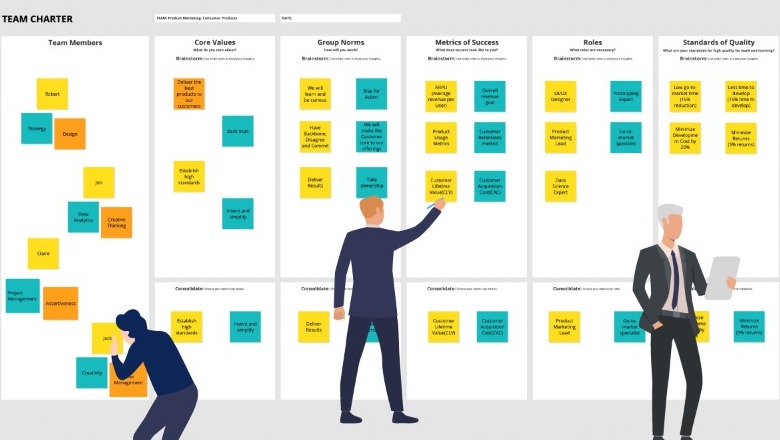How to Draw with Friends on an Online Drawing Board
Check this free online whiteboard to draw with your friends online. Use stickers, effects and multiple drawing tools to make your work look fund and pro!
Drawing is a great way to express oneself and can be even more enjoyable when done with friends. With the rise of technology, drawing online with friends has become easier than ever with the help of an online drawing board. These boards offer a variety of tools and features to enhance creativity, such as a selection of pencils, shapes, and stickers. In this article, we will provide readers with a free online whiteboard and some fun drawing games to enjoy with their friends. So whether you are a seasoned artist or a beginner, grab your friends and let's draw together.

- Table of Contents
- A Tutorial for Drawing Tools for Friends
- 4 Online Drawing Games You Should Play
- Online Drawing Board FAQs
Online Drawing Board with Friends - Collaborative Whiteboard Tutorial
The online drawing board is a fun and engaging tool to create art with friends. This type of collaborative whiteboard tool allows multiple people to work on a single canvas, share ideas, and create something together. MioCreate Whiteboard is just more than that by providing tons of drawing materials, giving you options and choices to make creative work.
-
Drawing Tools
MioCreate Whiteboard provides a variety of drawing tools to create your masterpiece. Users can use multiple pencils to draw and add shapes, effects, and stickers to make their artwork more interesting. With these tools, you can create anything you imagine.
-
Collaborative Features
MioCreate Whiteboard offers several features that make collaboration easy and effective.
1. Firstly, the cursor positioning is in real-time, which means you can see where your friends are drawing on the canvas in real time.
2. Secondly, the real-time audio chatting feature allows you to communicate with your friends while drawing together.
3. Additionally, you can also open a video meeting to discuss your artwork online.
4. Fourthly, you can comment on your friends' drawings to provide feedback or appreciate their work. Finally, you can vote for the ideas of your paintings to select the best ones.
-
Tutorial: How to Draw Online with Friends on a Whiteboard?
Step 1: Register MioCreate Whiteboard in your web browser.
Step 2: Create a new project.
Step 3: Share the whiteboard's link with your friends to invite them to join.

Step 4: Once your friends join, start drawing together by using the drawing tools and collaborative features.

Extra Tips: When a drawing board is online and supports multiple players, you can try many cool drawing games that are popular for a while. Read on to see the inspirational art games and see if you and your friends have an interest in playing.
4 Types of Drawing Games with Friends on an Online White Drawing Board
1. Start a drawing and let your friends finish it.
2. Relay your drawings to a group of friends, and let them fill them one by one.
3. You and Your Friends Work on One Drawing at the Same Time
4. Work Over an Existing Drawing Together
These drawing games can be played for free if you and your friends are on the same online whiteboard. Let’s see how to play the 4 games mentioned above.

1. Start a drawing and let your friends finish it.
This game is perfect for unleashing your creativity and challenging your friends to finish your drawing. The rules are simple: one person starts the drawing and leaves it unfinished. Then, they send the drawing to their friends, who have to finish it in their own style. The result is a collaborative piece of art that showcases everyone's unique artistic style.
To make it more challenging, you can set a time limit for each person to finish their part of the drawing. This will keep the game moving and prevent anyone from taking too long. You can also add themes or prompts to the game, such as "draw a beach scene" or "draw your favorite cartoon character."
2. Relay your drawings to a group of friends, and let them fill them one by one.
In this game, one person starts by drawing a small part of a larger picture. Then, they pass it on to the next person, who adds their own unique touch. This process continues until everyone has had a turn, and the final result is a collaborative masterpiece.
To make it more interesting, you can set a theme or a story for the drawing. For example, you could start with a small drawing of a cat and ask your friends to add different elements to create a story about the cat's adventures.
3. You and Your Friends Work on One Drawing at the Same Time
This game is perfect for people who want to create something together and contribute to a group project. All you need to do is start a new drawing on the online drawing board and share the link with your friends. Each person can take turns adding their unique touch to the drawing until it's complete.
For instance, one person can start drawing a landscape, and the others can add trees, mountains, or clouds. As each person adds their contribution to the drawing, the artwork becomes more intricate and detailed. This game is an excellent way to bring people together, regardless of their artistic abilities.
4. Work Over an Existing Drawing Together
This game is perfect for people who want to create something new but need some inspiration. You can start by finding an existing drawing on the online drawing board and using it as a base for your artwork. Then share the link with your friends and let them add their unique touch to the drawing.
For instance, you can find a drawing of a cat and add a hat to it, while your friend can add sunglasses. This game allows you to collaborate and create something new while also having fun. It's also an excellent way to get inspired by the work of others.
Online Drawing Board FAQs
1. Can two people draw on the same whiteboard?
Yes, it is possible for two people to draw on the same online drawing board simultaneously. Many online drawing board applications offer collaborative features that allow multiple users to access the same board and work on it together in real time. Some of these platforms also come with communication tools such as chat, voice, and video conferencing that enable users to interact with one another while drawing. Examples of online drawing board platforms that support collaborative drawing include Google Jamboard, Miro, and AWW App.
2. What is a draw game online?
A draw game online is an online game that involves drawing and guessing. Players take turns drawing a given word or phrase while other players try to guess what it is. The game usually has a time limit, and the player who correctly guesses the most words within the shortest time wins. Some popular draw games online include Skribbl.io, Drawful 2, and Gartic Phone.
3. How do I start digital drawing?
To start digital drawing, you need a drawing tablet or a touchscreen device, a stylus, and drawing software. There are various drawing software options available, ranging from free to paid ones, with different features and capabilities. Some popular drawing software includes Adobe Photoshop, Procreate, Sketchbook, and Krita. Once you have the necessary equipment and software, you can start practicing drawing by following tutorials, experimenting with different brushes and tools, and trying out different styles and techniques.
4. Where can you play quick draw with friends?
There are several online platforms where you can play quick draw with friends. One popular platform is Skribbl.io, where players take turns drawing while others guess. Another option is Drawful 2, where players draw prompts on their devices, and others try to guess the prompt from their devices. Gartic Phone is another option where players take turns drawing a prompt, and others try to guess the prompt from the drawing. Other platforms where you can play quick draw games online include Pictionary.io and Quick Draw with Google.
Conclusion
In conclusion, an online drawing board is a fantastic tool for friends to connect and create art together. With the ease of access and user-friendly interface, anyone can participate in this fun activity, regardless of their skill level. The ability to share your creation with others and receive feedback in real time is an excellent way to learn and improve your art skills. MioCreate Whiteboard is a great option for those looking for an online drawing board. Its features and versatility make it an excellent choice for artists of all levels. So why not give it a try and start drawing with friends today?